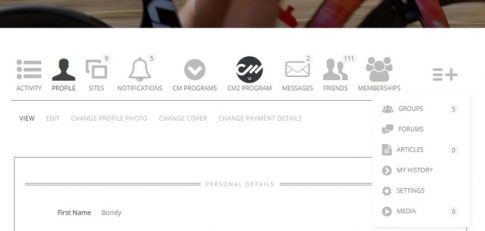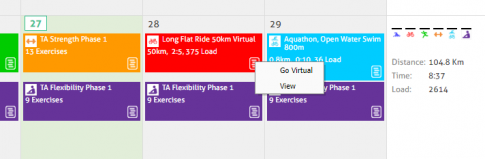If you would like to make changes to your current membership level, please do so by logging in to your Tri-Alliance Dashboard. From here you will see the MEMBERSHIPS tab. Everything can be easily managed by you, including upgrading, cancelling, signing up, etc. You will receive email confirmation as soon as you make a change. If you don't get an email, you haven't done it right!
We are asking all members to please follow this procedure. With our admin time streched as it is, we simply cannot action all messages, emails and passing conversations in a timely manner. The best way to ensure this is done, is for you to log on and complete in your time.
We thank you for your understanding.
If you would like more info, including step by step instructions with pictures, please use the link to access a PDF.