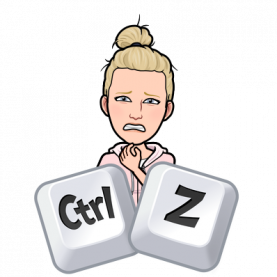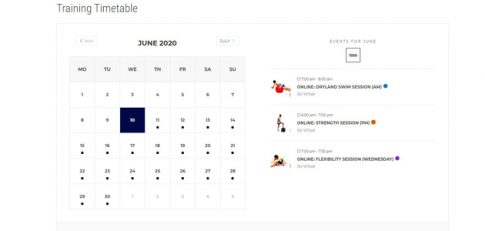When looking at your program in CoachingMate, if you see a time assigned to the session, it will mean there is a Go Virtual option for an online session. If you do not see a time assigned, it does not mean the session is not on, it just means you cannot join virtually.
Please also make sure you look at the online timetable to see what’s happening and at what time. This is up to date with all relevant information.
Overview:
Monday – Dryland swim (Go Virtual) + Flex (Go Virtual)
Tuesday – Run Intervals (Group) + Wind Trainer (Go Virtual) + Flex (Go Virtual)
Wednesday – Dryland swim (Go Virtual) + Strength (Go Virtual) + Flex (Go Virtual)
Thursday – Hot Laps (Zwift) + Run Intervals (Group) + Flex (Independent)
Friday – Strength (Go Virtual) + Flex (Go Virtual)
Saturday – Ride (Go Virtual & Zwift) + Flex (Independent)
Sunday – Run (Group) + Flex (Independent)